b. Selecting a Plan in Azure
Prerequisites
Creating the Azure Resource
- Go to https://portal.azure.com/
- Click on “Create a resource”.
- Type “EZMonitor” in the search bar.
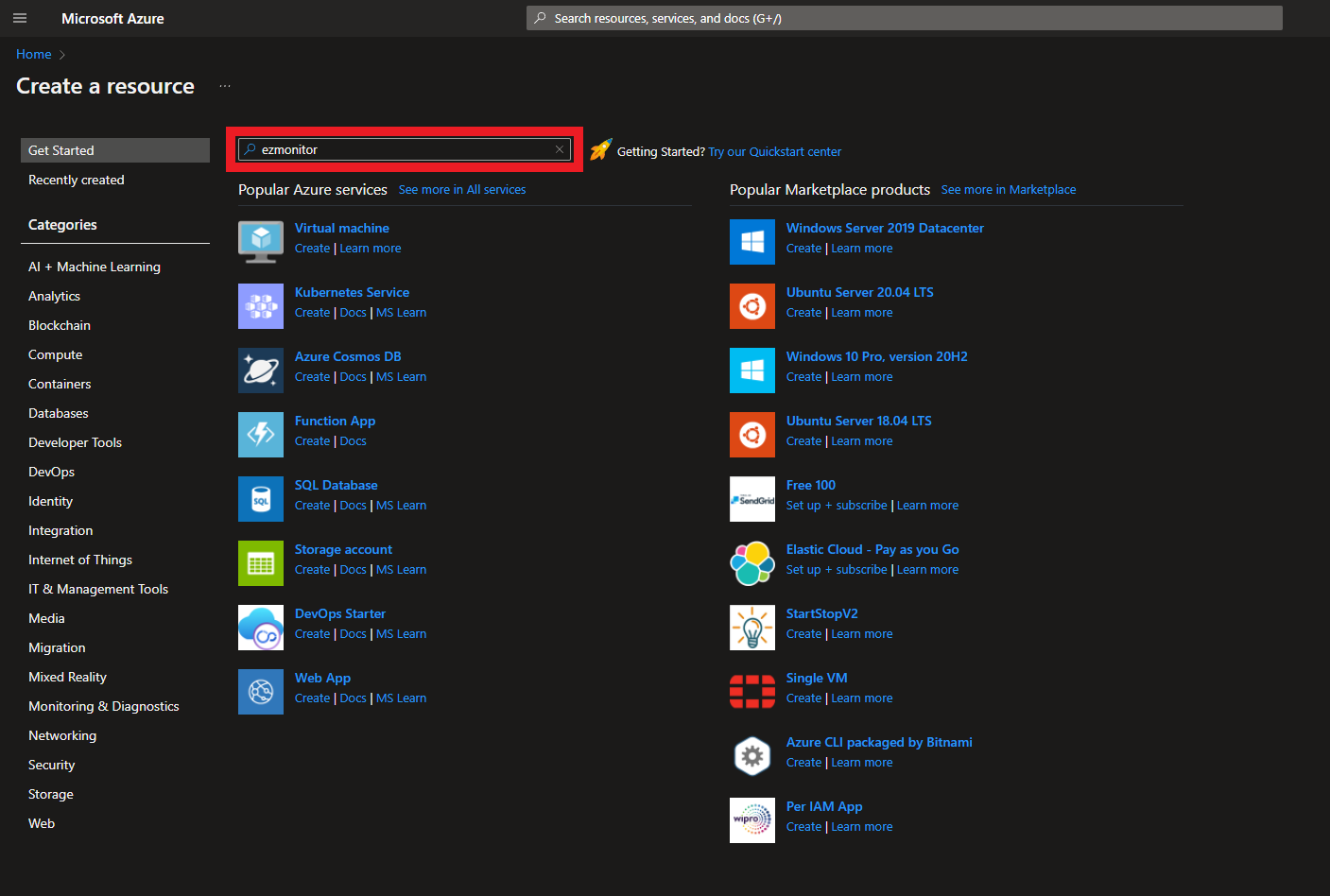
- Press enter.
- Select the EZMonitor offering
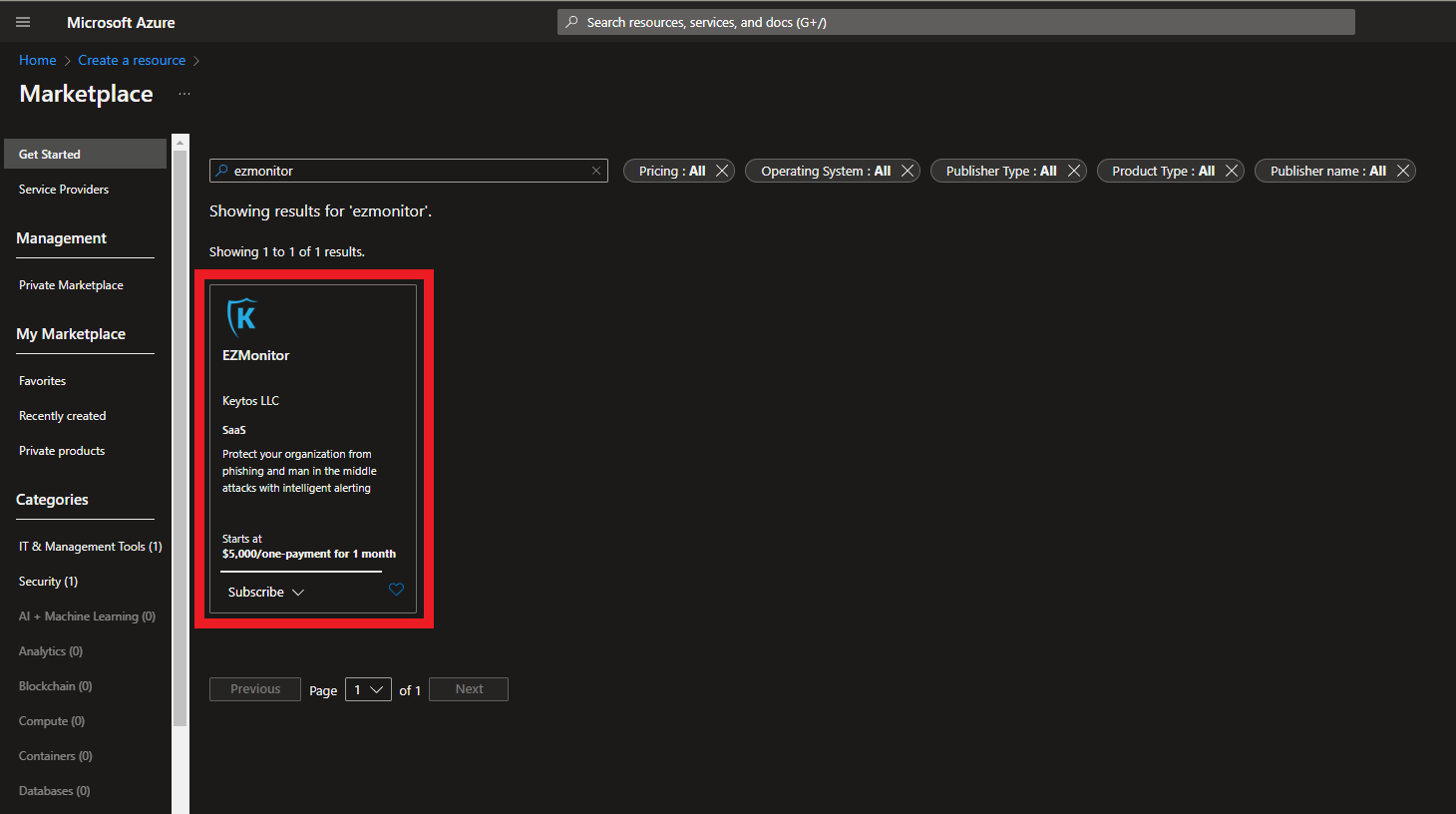
- Select the plan.
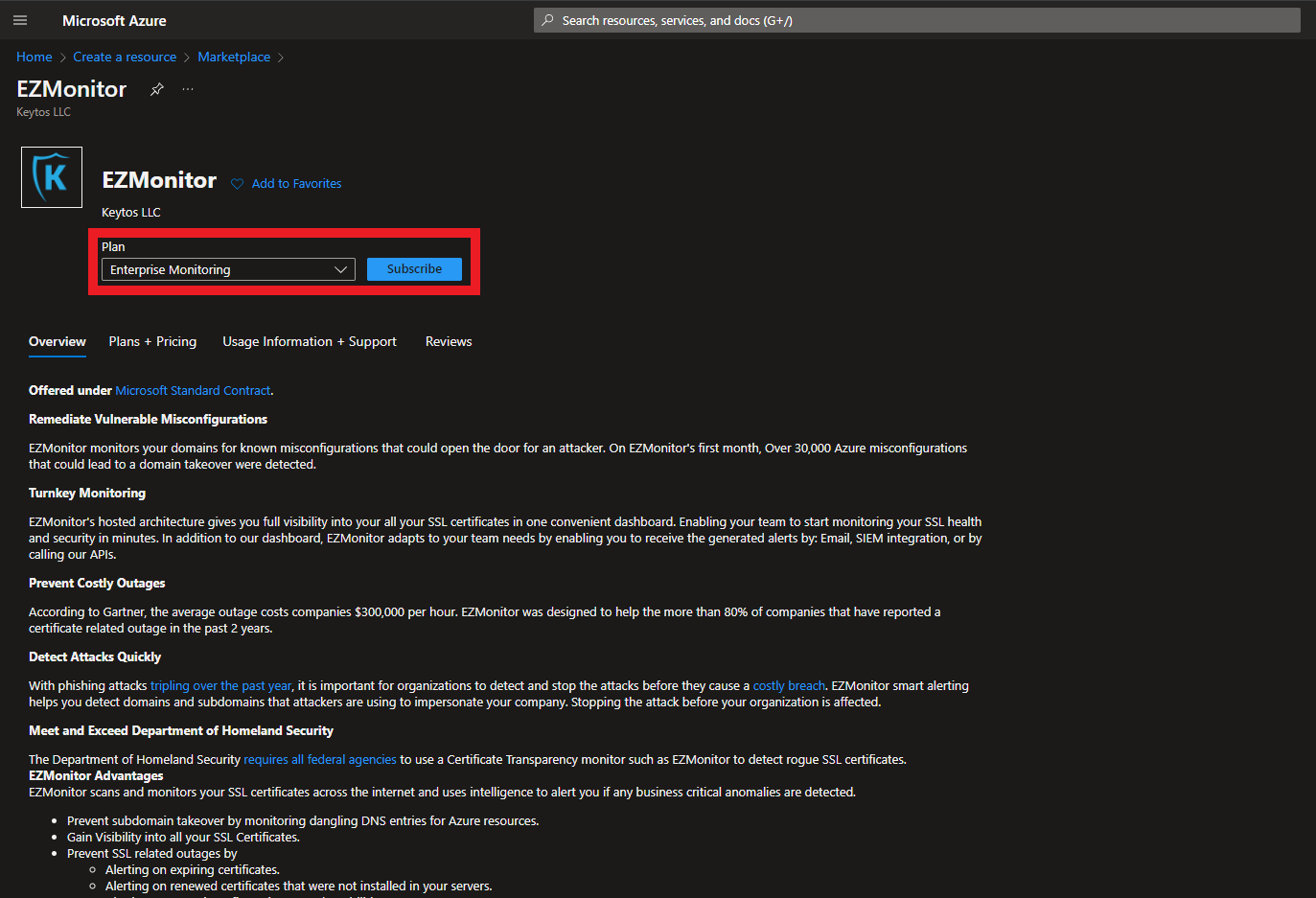
- Click the “Subscribe” button
- Enter your subscription and resource group information.
- Click the “Review + Subscribe” button
- Click the “Subscribe” button
- Once the subscription is complete, click the “Configure account now” button.
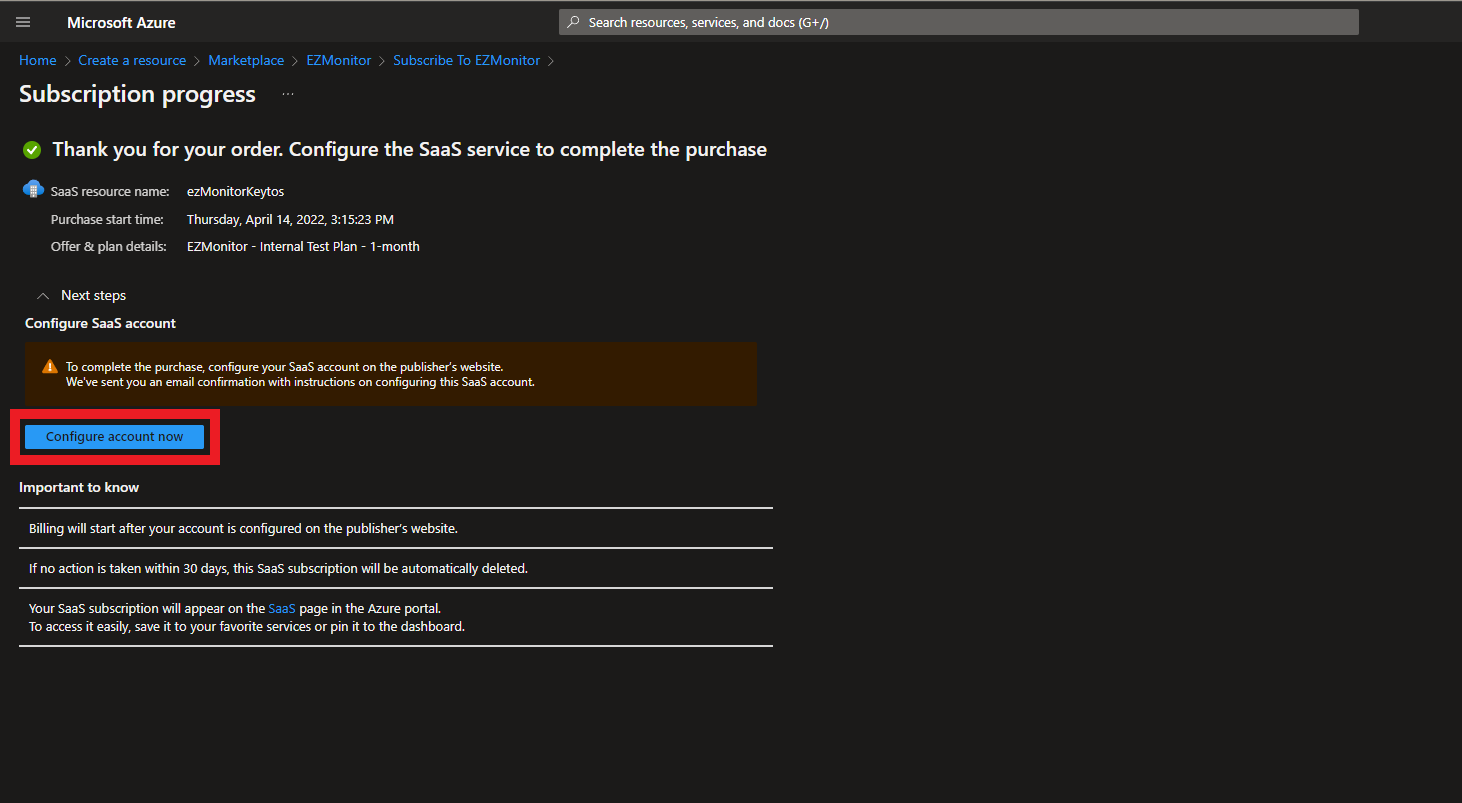
- This will redirect you to our portal (https://portal.ezmonitor.io/). Sign in with your same Microsoft account.
- Enter the AAD Users or Groups that represent your subscription administrators
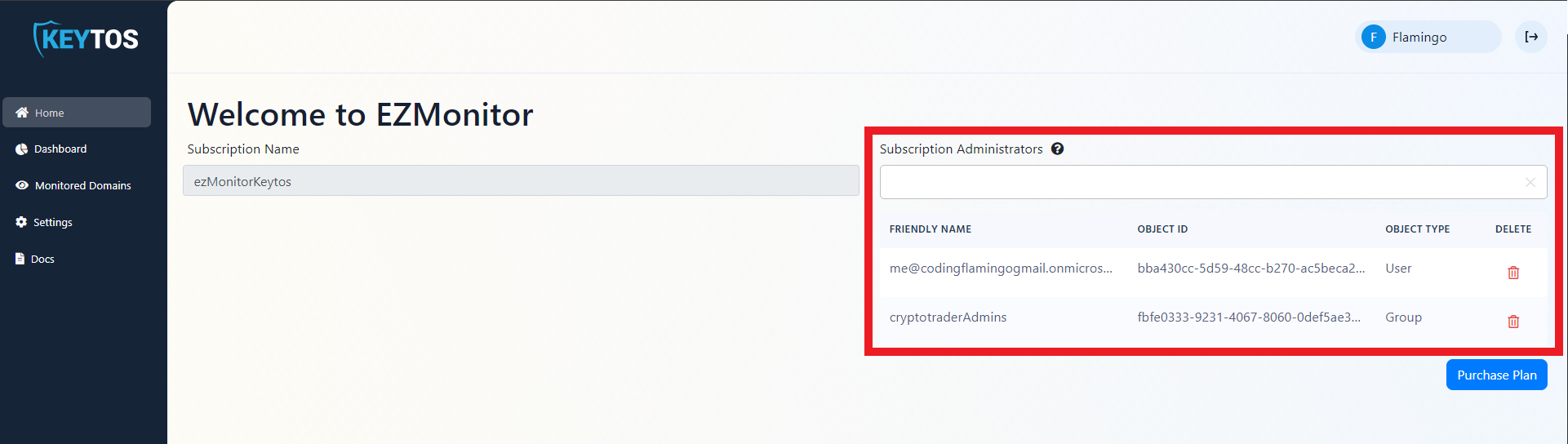
- Once you have added the subscription administrators, click the “Purchase Plan” button.
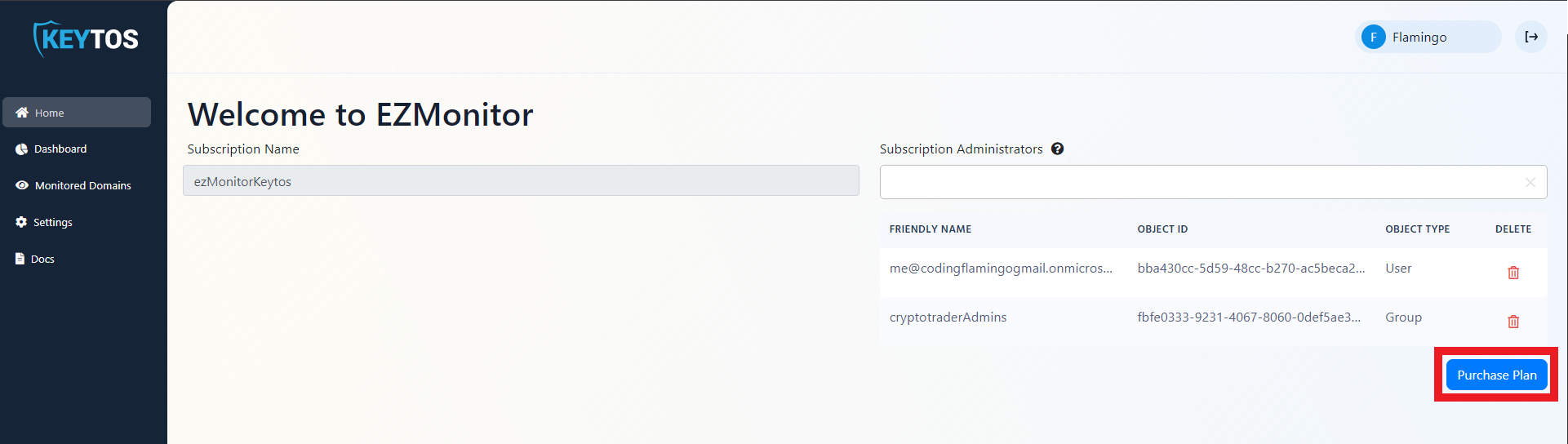
- Once you have registered in EZMonitor, the status in your Azure resource will change to subscribed.
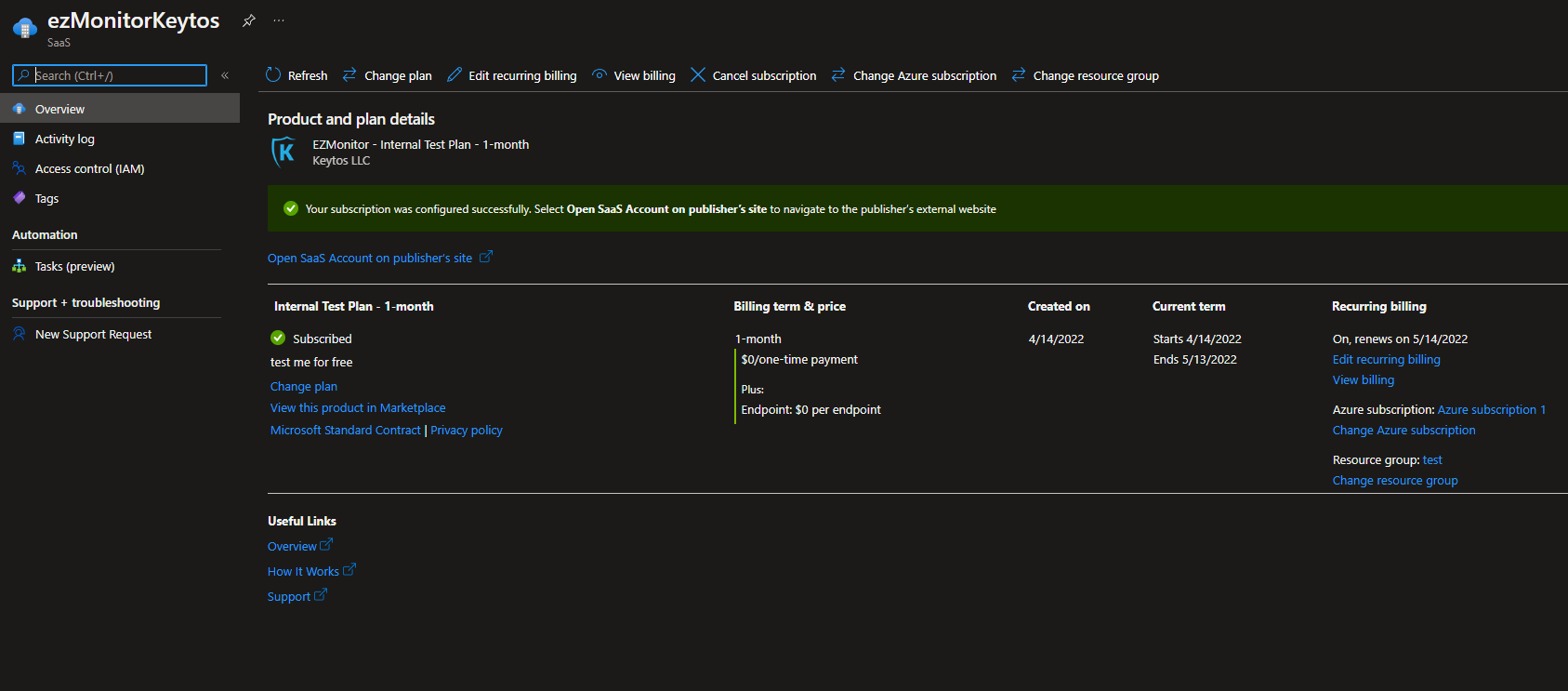
- Now you are ready to monitor your domains.